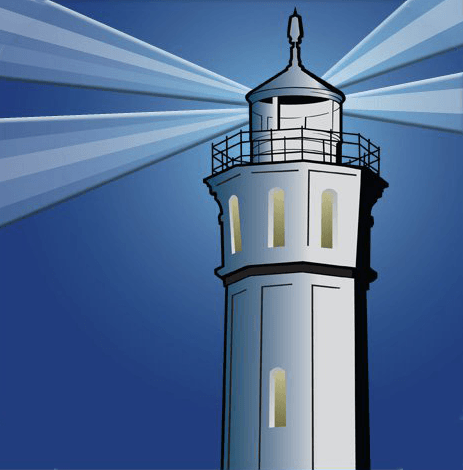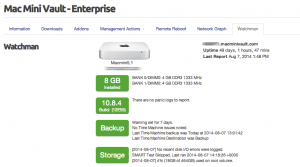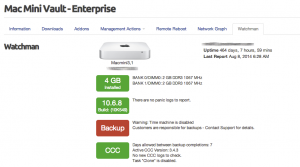UPDATE January 2023 – Mac Mini Vault is no longer offering the Watchman Monitoring service to customers. We continue to recommend Watchman as a valuable addition to your monitoring suite. However, we feel that the service is better provided directly from Watchman. Please see this FAQ article for more information.
Just when you thought our services offered the most comprehensive features out there, we went ahead and did something unheard of in our niche market. We integrated Watchman Monitoring into our customer portal. This service is included free with our Enterprise plan. What does this mean? For starters, customers on our Enterprise plan will now see a ‘Watchman’ tab in the service details of their customer portal. At first, it’ll show a download link for a very small installer. Upon installation, a small reporting agent will poll the system for statistics and health information hourly. The reporting details will show in the customer portal.
Links:
Have questions? Frequently Asked Questions
Do you support Macs? Sign up for free trial of Watchman Monitoring.
Looking to monitor your other Macs? Find a Watchman Monitoring partner.
Screenshots:
Reporting Capabilities:
- IP Address
- Hostname
- Uptime
- Last report time
- OS Version and build
- Kernel Panic report
- Memory installed
- Memory errors
- Time Machine backup details
- CCC backup details
- Super Duper! backup details
- Hard drive available storage
- Hard drive SMART status
- Hard drive I/O errors
- Auto-restart energy settings (custom plugin)
- Open DNS Relay check (custom plugin)
In the future we’ll add in support for the following software as well as develop our own custom plugins:
- Kerio Connect
- Backblaze
- CrashPlan
- Daylite
- LiteSpeed Pro