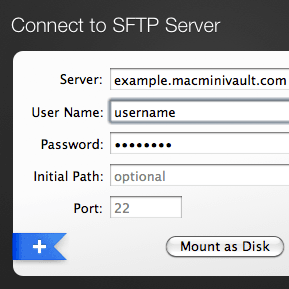One of the first things you most likely will want to do after you setup your Mac mini is upload some files to it. You can turn on and configure FTP sharing, or because you’ve already configured SSH access you can easily connect with SFTP. SFTP is encrypted and secure unlike FTP. We really like Transmit, but you can use FileZilla as well. Just enter your SSH connection settings when opening an SFTP connection and you’ll be able to upload files within seconds. Note: You will be automatically logged into your home folder unless you set the initial path.
Upload Files to your mini.
Mar 3, 2011