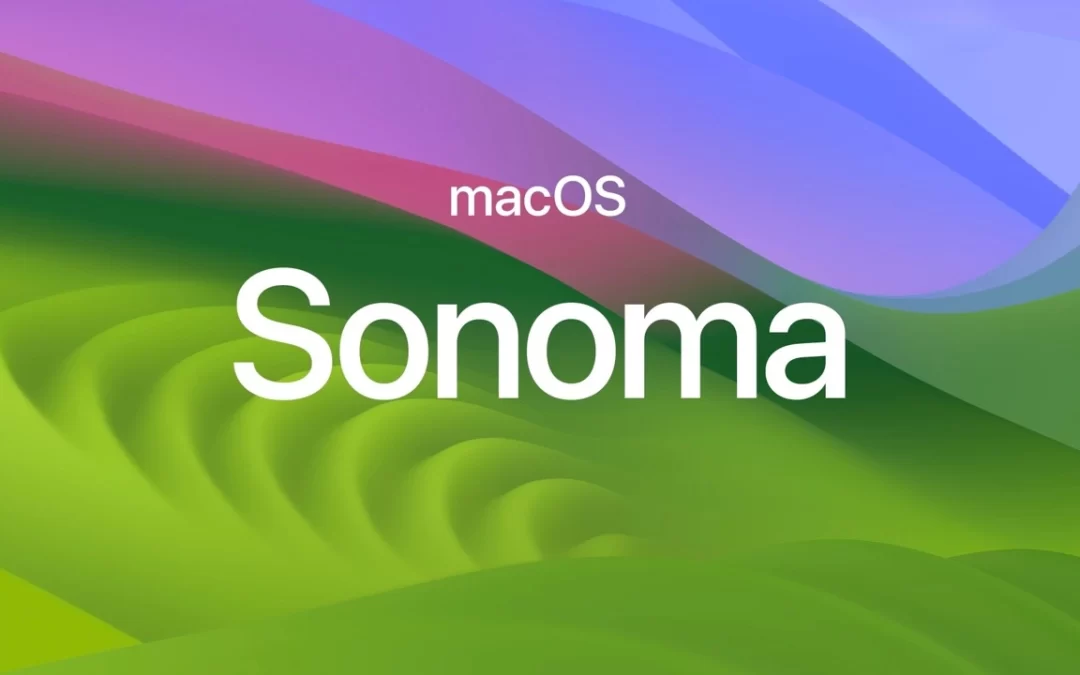- Make sure you have a current backup using something like Time Machine. We don’t see many issues during upgrades, but it doesn’t hurt to be on the safe side. We have external drive rentals available for as little as $12/mo if you need a backup solution.
- The upgrade can be done remotely, however you will want to make sure you keep an eye on things as your mini may go to sleep after the upgrade is complete. If your mini goes to sleep, most likely you will need to contact support to power on your mini.
- Schedule the upgrade between 8AM and 5PM Central US time on a weekday for prompt and free hands-on support
- When starting the upgrade, leave the Screen Sharing window open even when it says Reconnecting – it will automatically reconnect when the upgrade is done.
- If this is a production machine, you may want to hold off on upgrading right away in case any bugs are discovered early on.
- Backup important data before the upgrade.
- The upgrade can take 30 – 90 minutes, depending on the specs of your machine.
- Do not remote reboot during the upgrade. This can cause data corruption or brick the machine.
- Don’t go anywhere during the upgrade – you may need to fix the following power settings immediately after the upgrade:
- Computer sleep – change to ‘Never’
- Display sleep – change to ‘Never’
- Start up automatically after a power failure – check the box (so that remote reboots continue to work)
- Schedule – make sure your mini is configured to power on at a specific time
Apple’s macOS Sonoma (13) was released on September 26th, 2023. macOS Sonoma adds desktop widgets, a new Screen Sharing manager and a high-performance mode for Screen Sharing, amongst a fair amount of changes for desktop users. From a server perspective, administrators will find this release similar to macOS Ventura.
macOS Sonoma supports 2018 model and newer Mac minis, 2019 and newer Mac Pros, and all Mac Studio models.
If you’re considering upgrading to macOS Sonoma, there are some important things to keep in mind when upgrading your remote Mac: